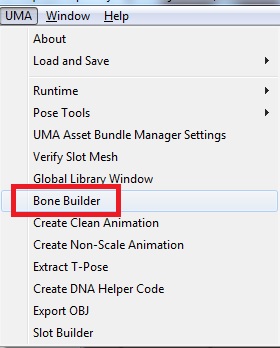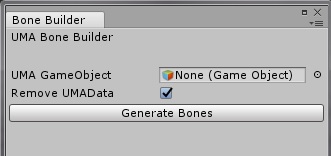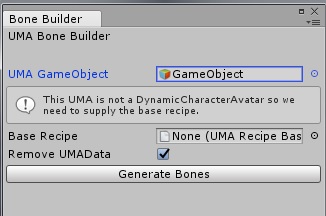Difference between revisions of "Bone Builder"
(Created page with "The Bone Builder is a feature in UMA 2.7 that allows you to pre-create the bones on an UMA character at edit time so that it is easier to use with other Unity components, for...") |
|||
| Line 1: | Line 1: | ||
The Bone Builder is a feature in UMA 2.7 that allows you to pre-create the bones on an UMA character at edit time so that it is easier to use with other Unity components, for example, character controllers. | The Bone Builder is a feature in UMA 2.7 that allows you to pre-create the bones on an UMA character at edit time so that it is easier to use with other Unity components, for example, character controllers. | ||
| + | Once you supply a DynamicCharacterAvatar or a gameObject and a uma text recipe, you press "Generate Bones" and the bone hierarchy and mecanim avatar will be created for you. | ||
| + | |||
| + | The Bone Builder is found by going to the toolbar -> UMA -> Bone Builder. | ||
| + | |||
| + | [[File:BoneBuilder01.jpg]] | ||
| + | |||
| + | == Bone Builder Window == | ||
| + | |||
| + | If you use a DynamicCharacterAvatar the list of bones will be created from the race you have chosen on the DynamicCharacterAvatar. Once you generate the bones you will not want to switch to another races with a different skeleton without first removing the generated ones and re-running the bone builder. | ||
| + | |||
| + | [[File:BoneBuilder02.jpg]] | ||
| + | |||
| + | You can also use any GameObject, in which case the bone builder window will expand to require a "Base Recipe" which is an [[UMATextRecipe]] asset. The bone objects will be created from the list found in that recipe. | ||
| + | |||
| + | [[File:BoneBuilder03.jpg]] | ||
Revision as of 06:05, 16 November 2017
The Bone Builder is a feature in UMA 2.7 that allows you to pre-create the bones on an UMA character at edit time so that it is easier to use with other Unity components, for example, character controllers. Once you supply a DynamicCharacterAvatar or a gameObject and a uma text recipe, you press "Generate Bones" and the bone hierarchy and mecanim avatar will be created for you.
The Bone Builder is found by going to the toolbar -> UMA -> Bone Builder.
Bone Builder Window
If you use a DynamicCharacterAvatar the list of bones will be created from the race you have chosen on the DynamicCharacterAvatar. Once you generate the bones you will not want to switch to another races with a different skeleton without first removing the generated ones and re-running the bone builder.
You can also use any GameObject, in which case the bone builder window will expand to require a "Base Recipe" which is an UMATextRecipe asset. The bone objects will be created from the list found in that recipe.