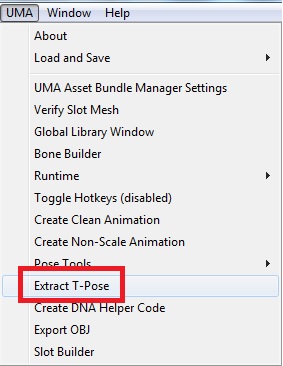Difference between revisions of "TPose"
From UMAWiki
| Line 4: | Line 4: | ||
After configuring your avatar definition on your race's fbx file. Select to highlight the fbx in your project view. Then go to the top toolbar menu and select "UMA->Extract T Pose". This will generate a new Tpose folder with your extract Tpose asset in it. This is used and assigned in your RaceData asset. | After configuring your avatar definition on your race's fbx file. Select to highlight the fbx in your project view. Then go to the top toolbar menu and select "UMA->Extract T Pose". This will generate a new Tpose folder with your extract Tpose asset in it. This is used and assigned in your RaceData asset. | ||
| + | |||
| + | [[File:TPose01.jpg]] | ||
Latest revision as of 06:20, 28 January 2018
A TPose asset is used to store the t pose information needed by mecanim for a specific skeleton setup. The T pose asset is also used by an UMA race in the RaceData so that the mecanim avatar is set up correctly for use with animation.
Extracting the T Pose
After configuring your avatar definition on your race's fbx file. Select to highlight the fbx in your project view. Then go to the top toolbar menu and select "UMA->Extract T Pose". This will generate a new Tpose folder with your extract Tpose asset in it. This is used and assigned in your RaceData asset.