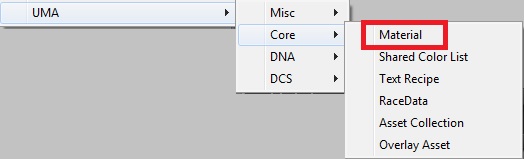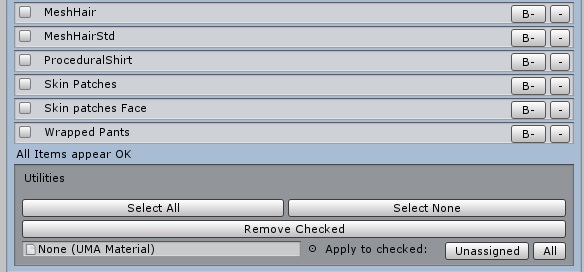Difference between revisions of "UMA Material"
From UMAWiki
| Line 7: | Line 7: | ||
== Mass Material Update == | == Mass Material Update == | ||
| − | A quick mass update tool for updating the UMA material on overlays and slot can be found in the global library. Once the | + | A quick mass update tool for updating the UMA material on overlays and slot can be found in the global [[library]]. Once the [[overlay]]s or [[slot]] section is expanded, the "Utilities" tool can be found at the bottom. |
[[File:GlobalUpdate01.jpg]] | [[File:GlobalUpdate01.jpg]] | ||
Revision as of 06:27, 12 May 2017
The UMA Material asset object is used by Slots and Overlays.
Creating a new UMA Material asset can be accessed by the right click menu selecting "Create->UMA Material".
Mass Material Update
A quick mass update tool for updating the UMA material on overlays and slot can be found in the global library. Once the overlays or slot section is expanded, the "Utilities" tool can be found at the bottom.